
What is it that's hard to get, that everyone wants, but causes much frustration? Meeting rooms of course! What else?!
Meetio set a new standard for meeting room management with the introduction of the Room-tablet in 2014. Today, Meetio develops industry leading software solutions for the smart workplace – always with focus on simplicity, ease-of-use and efficiency. We have just begun our journey to make workplaces around the world as smart as the people in them.
If you work in an office you have probably attended a meeting or two the last couple of days – and if that’s the case, you have probably used a meeting room. Are we correct?
In fact, the average US employee attends 62 meetings per month! That’s a whole lot of meetings... No wonder that meeting rooms are so coveted. In addition, employees consider 50% of the meetings a waste of time. How to improve the meeting culture in organizations is therefore an essential question for workplace productivity. But this guide will be all about the meeting rooms! And there are a lot of questions out there about meeting rooms, such as:
- What different types of meeting rooms are there?
- Why are meeting rooms so hard to get?
- What is meeting room management?
- What are the benefits with a meeting room booking system?
- How to choose a room booking system?
- How can we use our workplaces smarter?
That’s exactly why we have created this guide for you – to cover all imaginable questions you might have. However, we will probably miss a ton too. So, please let us know if you think anything is lacking (and feel free to share if you like it 🙂). Let’s get going!
What comes to your mind when you hear the word “meeting room”? Perhaps you see an out-of-the-box-designed room with a swing table and chairs? Or a room with bean bags instead of chairs and without a table in the middle? Most of us probably pictures the traditional, fairly dull, “conference room” though. But there are a bunch of different room types that can all be used for meetings:
Let’s start with the original, the oldie (but goodie?): the traditional conference room! The name itself implies that it’s designed for larger gatherings with many attendees rather than for the regular office meeting. The typical conference room is characterized by a big rectangular table with 8-10 proper, formal looking chairs around it – think fifty shades of brown. Just image search for “board room” and there it is. You might discern signs of contempt toward these meeting rooms… You are absolutely right – we generally don’t like them very much. And here’s the two main reasons:
Large conference rooms might be good for the monthly board meeting or other corporate meetings (even though we don’t believe corporate meetings necessarily have to be all stiff and formal). Anyway, these rooms aren’t designed for the most common meetings with 1-4 attendees and it’s not unusual to see 1-2 people sit in a room suited for 8-10 people. Talk about waste of space…
 |
 |
Now let’s head over to the opposite of traditional conference rooms, namely huddle rooms! Huddle rooms or huddle spaces are smaller, private spaces around the office, typically seating 3-6 people. Huddle rooms are great for spontaneous meetings and collaborative work that require high focus. Here’s why we like huddle rooms so much:
In order to not disturb colleagues when working in an open plan office, it’s important that there are secluded spaces for phone calls or web meetings. This is why phone booths or call pods have become increasingly popular over the past years. A phone booth is a small, often mobile, room that keeps noise out – making them excellent for phone conversations and video meetings. By using these booths or pods, people can talk privately without disturbing their colleagues or being disturbed by them – win win!
 |
 |
People love to name and categorize everything under the sun! Conference room names, however, are often overlooked or at least not given the love and attention they deserve… It might seem like an unnecessary detail, but the thing is that giving your meeting rooms creative names comes with many benefits! The naming can provide inspiration, boost branding, add to the overall office environment and people’s feelings towards meetings. Here are our quick do’s and don’ts:
Do:
Don't:
Do you want more inspiration for your conference room names, check out this post!
One might think that the society we are living in, highly characterized by individualism, careerism and hectic lifestyles in general, would cause people to have less meetings due to lack of time – thereby forcing people to prioritize their time differently. But, organizations today are very information intensive, fast-paced and characterized by collaboration, implying people actually meet a lot (not just on Tinder)!
In fact, time spent in meetings have increased with around 10% every year since 2000. Statistics show that the average US employee attends 62 meetings per month(!). That’s a whole lot of meetings. Hence meeting rooms have become “most wanted” at workplaces, to say the least. But why is that an issue? Why can’t people just use their meeting rooms, have great meetings and live happily ever after?
The increase in information and meetings have posed a big challenge for organizations and their employees. There seems to be a never-ending demand for meeting rooms and you could literally claim that meeting rooms have become the new hard currency of companies. Because when the frequency of meetings increase, so does the competition of meeting rooms! Honestly, how many times haven’t you heard or said this yourself:
- There are never any available meetings rooms!
- “Knock knock” – when is this room free?
- I’m sorry, but I have booked this room *kicks out a colleague*
…Probably countless times.
Todays fast-paced work environment requires people to communicate in order to make quick decisions and move forward with projects. And even though we have all the imaginable technology there are to communicate, it’s often both faster and more efficient talking face to face. The fact is that 25% of all meetings are spontaneous, meaning they aren’t planned in advance, but emerge from a matter or an idea that has to be discussed quickly.
Sometimes these spontaneous meetings can be held during a walk or a stand up in the corridor or kitchen. But usually people do need a meeting room, which means it has to be easy to find and book a room. Otherwise the risk is huge that you are just running around searching the office for meeting rooms – in other words, losing and wasting valuable time (and money!). And all of a sudden, the meeting is not that spontaneous anymore and focus have shifted from the meeting itself to catching a room for it.
Another factor contributing to the competition of meeting rooms is simply that there are too few of them. Or are there…? Of course, there could be an actual lack of meeting rooms. But, no matter how many meeting rooms there are in an office, they always seem to get fully booked. Strange thing… A lot of the time though, meeting rooms are in an experienced and not an actual shortage (nevertheless a common source of frustration and friction).
The thing is that no-shows or “ghost meetings” (i.e. when a meeting gets cancelled, but the room is still booked) are a lot more common than you might think. Our customers typically see a no-show rate around 30%(!). In other words, plenty of rooms are available, but when checking the calendar they are occupied – because people forget to cancel their room reservations.
It is also common that meeting rooms are booked for e.g. an hour, but only used half of the time. Again, the rooms seem to be occupied a lot more than they actually are.
Recurring meetings are sneaky meeting room thieves as well. These are the kind of meetings that are booked, let’s say once a week for 6 months but after a while aren’t taking place anymore. The room reservation is still left in the calendar though.

Surprisingly many companies still handle their room bookings in the old-fashioned way i.e. via the receptionist at the front office. This is a booking process that requires multiple channel communication with unnecessary communication back and forth between parties, which usually ends up with confusion!
One situation that easily arises when many parties are involved in the booking process is double bookings. You could have the most structured and organized person working at the front office, receiving the bookings, but if people forget to communicate cancellations or changed meeting times, double bookings comes knocking on your door. Double bookings of meeting rooms are also common at shared office spaces where people use different calendar systems that aren’t talking to each other.
There are many reasons why there never seem to be enough meeting rooms and the reasons described above are just a few of them. But the core problem lies in the gap between the digital and physical world – our digital calendars simply doesn’t translate into our physical workplace and vice versa. We need to bridge this gap in order to be able to use our workplaces to their full, unlocked potential! So how do we do this? The somewhat magical solution is called meeting room management – woho!
So, what does “(meeting) room management” really mean? Basically, “room management” is an umbrella term that involves everything from meeting room scheduling to digital signage to workplace analytics. In short – solutions that help organizations to manage and use their office spaces in a smart way.
Surprisingly many organizations are still using really old school conference room scheduling methods; such as signup sheets or manual signs that could slide between open and close. Out-of-date solutions that are inefficient for many reasons – above all because they work poorly. These methods entirely rely on peoples’ engagement and ignores the fact that people are quite forgetful.
Although most organizations schedule their meeting rooms through email clients like Outlook or Google Calendar, the email clients’ calendar systems aren’t really designed for physical meeting bookings. When booking a meeting room from your email, the physical reality isn’t taken into account. What do we mean by that? Well, an email client can’t handle last minute cancellations and no-shows (to name a few) automatically. That can only be done if the organizer of the meeting actually heads back to their computer and cancels the room reservation – which, as you probably know, rarely happens.
Traditional methods of managing meeting rooms doesn’t have to be bad by nature. But meeting culture and room usage will improve significantly with a room management system that bridges the gap between the digital and physical world – so that people can focus on their actual work instead of searching for and managing meeting rooms. You already know that emails are more time efficient than written letters. And you already know that WiFi connectivity is usually easier and more flexible than having to be plugged into an Ethernet cable when working from your laptop. So, what’s the reason not to digitize the management of your meeting rooms and meeting room bookings? Probably no reason at all.
What characterizes an efficient meeting room management solution then? Well, the cornerstone is a room management software that seamlessly connects your calendar system (usually in your email client) with a physical device – thereby bridging the infamous gap. The software and the physical product don’t make any difference by themselves – the magic happens when you combine them! You could say that they are the yin and yang of a smart workplace.
 |
 |
Now, let’s dig into the world of meeting room booking systems and workplace analytics – the two big players within room management!
Before we jump into all the benefits with a meeting room booking system, let’s straight out what it is. As we stated in the section above, a room management solution consists of a software that connects your calendar to physical displays in the office. Basically, a meeting room booking system is the actual solution in “room management solution”. It can be displays outside rooms or other spaces, larger overview screens or phone apps – preferably in combination.
Most organizations have some kind of system for room bookings integrated with the email client/calendar system e.g. in Outlook or Google. But as you know by now, that’s not enough because it doesn’t translate into the physical office. This makes it difficult to book rooms for spontaneous meetings – both to find available rooms and book them when you’re not by your desk.
Booking of conference rooms have to be simple. By using room displays or room managers outside the meeting rooms, you’ll instantly see whether a room is available or not, and for how long. In addition, it’s super simple to book a room on the spot right on the display – perfect for spontaneous meetings!
Room displays doesn’t only facilitate direct room bookings though, but above all they integrate with the calendar in your existing email client (Meetio supports Office 365, Exchange and G Suite) and visualizes those bookings as well. This means that if you book a room in your calendar, it will also show up on the room displays and vice versa.
But what about those times when you are on the go and need to schedule a meeting and/or book a room, but you’re not in the office nor by your computer? Use a meeting scheduling app on your phone of course! If you’re looking for a meeting room booking system for your organization, we highly recommend choosing one that offers a phone app as a complement to room displays – simply because it gives the user full flexibility.
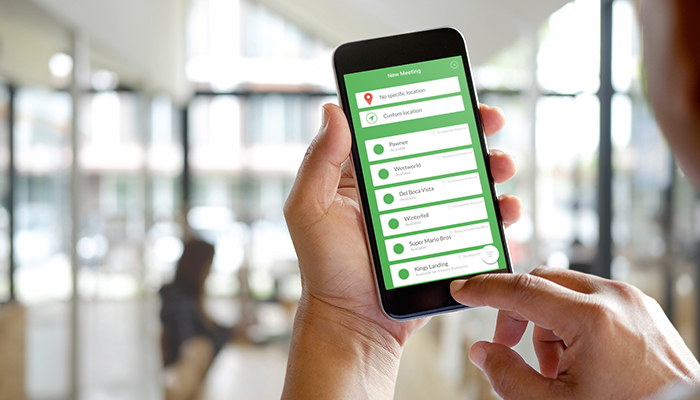
One of the biggest advantages with room booking systems is that they help to improve the meeting culture. You might think it sounds pretentious, but just think of all the times your meetings have been disrupted by colleagues knocking on the door asking when the room will be available. Having people lingering outside your meeting room can stress you and negatively impact your meeting and productivity. Let’s not forget those situations when you arrive to your booked room but someone else (a.k.a. a “room shark”) is using it because he or she hasn’t checked the room’s availability.
As we talked about in “the meeting room challenge” section people experience a lack of meeting rooms in many organizations. This stresses employees, causing friction and leading up to an unhealthy competition over meeting rooms. The competition manifests in over-bookings where employees set recurring meetings and book meeting rooms far in advance to prevent future unavailability.
Having a room scheduling software in place with displays outside the meeting rooms, reduces friction and competition and increases room availability. Here’s how:
 |
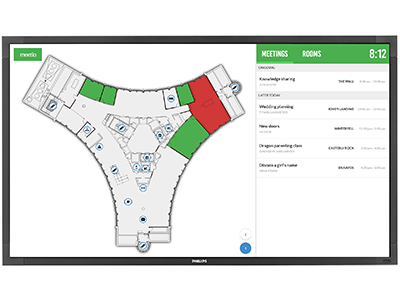 |
As showed above, the use of displays or apps can enhance meeting culture and increase room usage. Those are tools most people in organizations will actually use and interact with. But, something truly powerful when it comes to increasing room utilization and a smarter usage of office spaces, is workplace analytics a.k.a. meeting room analytics, meeting room usage statistics or room usage data (known by many names… 🙂)! A workplace analytics tool can be included in your room management software package*, but it could also be an add-on – depending on which vendor you choose.
By looking at room usage data and the booking behavior, you’ll get to know your workplace for real and how it’s actually used. These insights can help you optimize and manage existing spaces and guide future office design. If you’re not sure whether you need more conference rooms or not, room usage statistics is a valuable asset in the decision-making process – spend money on spaces you know you need, not think you need. Workplace analytics takes out the guesswork entirely!
The great thing about workplace analytics is that it helps you to discover patterns, such as:
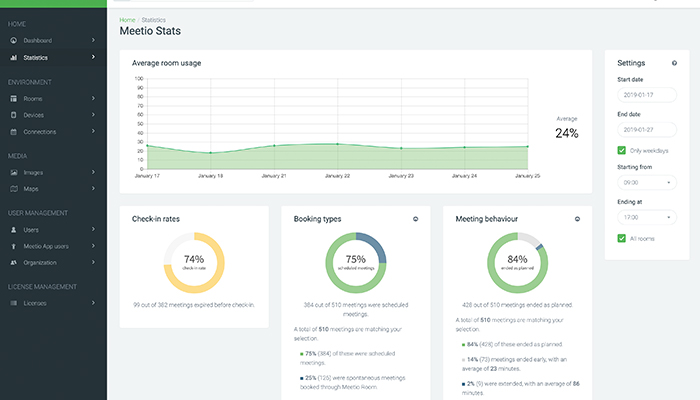
*Workplace analytics are always included in the Meetio package.
Another aspect of why room booking systems are great in general, and room displays or conference room signs in particular, is that they can add value to and boost your brand! With most conference room signs you can integrate your company brand by adding your logo and company colors, reinforcing your brand across the office. Customized room signs not only make a great first impression, but also give visitors a sense of place. Last but not least, they help to remind employees what an awesome company they’re part of!
Introducing new tech to an organization with old habits and traditions can be quite the challenge. It doesn’t have to be, but it could. For you it might be crystal clear that your organization needs to upgrade your meeting room system, but for your co-worker it might feel overwhelming or unnecessary. Therefore, to make sure the digital transformation is successful, it’s important that you have a comprehensive approach to change management.
Three short tips on how to facilitate change:
It’s easier to use new tech if you get guidelines on how to use it. That way, you also ensure that everyone will use the products likewise.
A complete conference room scheduling system contains some kind of room scheduling software that connects to the organization’s existing email and calendar system – bridging the gap, you know. But not all conference room software are created equal. Different solutions offers different features. When researching room booking systems, we strongly advice you to look for solutions with these key software features:
Room display interface: When comparing the software of meeting room scheduling solutions, one of the key characteristics to take into account is the interface and its user-friendliness. Here are a couple of questions to consider:
- Is it intuitive in the sense that you naturally “just get it” and know what to do?
- Does it require a lot of clicks?
- Is it easy to understand whether the room is available or not?
- Can you see future bookings in specific rooms?
- How does it display information on the screen? Cluttered or clean?
- What kind of information is important for the users to see? What would suit your organization best – more is more or less is more?
Extend and end meetings: You know when a meeting drags on, and you could really use a few extra minutes to wrap things up? With an extend meeting feature (either on the room displays or in a phone app) you could add extra time to the booking (as long as the room is free). Believe it or not, but meetings can actually end earlier than expected too(!) And what could then be better than making the room available to others before the original booking runs out? Look for a solution with an end early function.
Check-in: The check-in feature is one of our absolute favorites! Simply because it’s such a simple way to increase room availability and avoid unused rooms. Require people to check in their meetings when arriving to the meeting room, or else they will lose their room booking.
Floor plan maps: Interactive maps over office floor plans are becoming more and more popular, especially at larger companies with many office buildings and meeting rooms. With floor plan maps you get an overview of the entire office and its rooms. You can also see points of interests such as restrooms, the kitchen and emergency exits. Office maps not only work as a way to find and book available meeting spaces, but also help visitors or coworkers from other offices or buildings to navigate.
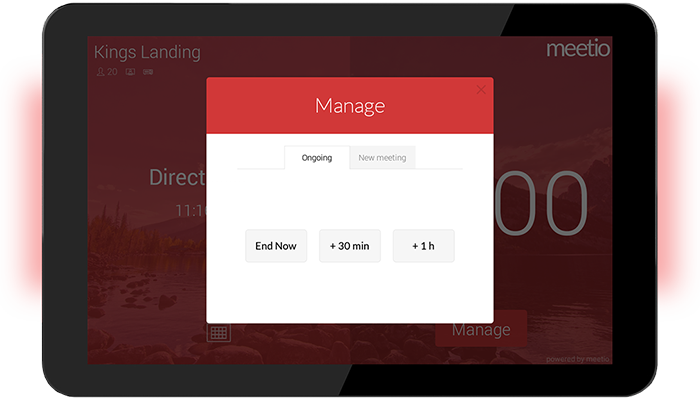 |
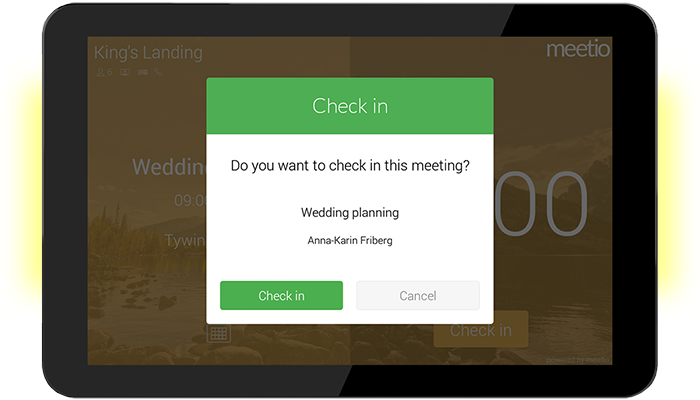 |
When choosing a meeting room booking system, software features and calendar integration are crucial factors to consider. But, let’s not forget about the physical part of room management i.e. the hardware aspect or digital signage.
What is digital signage anyway? Signagelive gives the following broad definition: “Digital signage consists of any size screen displaying any type of content for any reason”. And Techopedia defines it as: “Digital signage refers to sign boards, billboards and similar display devices used for displaying visual information […] It is generally connected by a content management system or software that sends the data to be displayed.”
When it comes to room management, the most common digital signage products are room displays and overview or wayfinding screens. A complete digital signage solution includes both software and hardware because without software there’s nothing to be displayed on the hardware – simple as that. Alright, so we have stated that software is an essential part of digital signage, but let’s shed some light on some of the most frequent hardware related questions when choosing a meeting room booking system:
If you are looking for meeting room displays or other room management devices, we strongly recommend you go for a solution with touch screens. Why? Because a display without touch will simply be able to display information but won’t let you interact with it. With a touch screen you can book a meeting room on the spot and make changes to an existing booking. To put it simple – meeting room touch screens let you reach the full potential of a room management system.
There’s a bunch of meeting room displays with LED bars to choose from, and it’s not only a question of design. Above all it helps showing the status of a room from afar. Let’s take our solution Meetio Room for example; the LED bars reflects the color of the screen (green for available, yellow for soon to be occupied and red for occupied). [image

RFID (Radio Frequency Identification) and NFC (Near Field Communication) are two closely related wireless technologies for user authentication (usually with cards or tags). Both employ radio signals, but NFC is a newer, more finetuned version of RFID. When it comes to room bookings, NFC or RFID can be used to book meeting rooms, manage room bookings while at the same time identifying yourself.
Connectivity is another important factor to consider when choosing a meeting room booking system. There are room tablets on the market that are battery driven and with WiFi connection, hence making the solution wireless. But this type of connectivity isn’t very reliable. We highly recommend using room displays that supports PoE (Power over Ethernet) where the network cable also works as power supply. Here’s why we think PoE is a better choice than battery and WiFi:
Don’t get us wrong – WiFi is great and we use it all the time on our phones and laptops. But just because WiFi is smart and convenient to use at home or in our free time, doesn’t necessarily mean that it’s the best connectivity choice for the workplace. Especially not when peoples’ time and schedules are relying on it. Some room displays on the market, among them Meetio Room, have both PoE+ and WiFi connectivity – leaving the choice up to you (we do recommend PoE though 🙂).
All tablets except the solely battery driven needs to be mounted onto a wall outside the meeting room – regular wall or glass. There are as many ways to mount a screen to a wall as there are walls. However, make sure that the actual position of the screen makes sense. Mount it in an appropriate height for people to interact with it, and make sure that it’s obvious to everyone what room or resource the screen represents.
Meeting rooms – a source of so much workplace frustration. Frustration that is totally unnecessary since there are plenty of room management solutions out there. Solutions that will help you utilize existing office spaces smarter, increase room availability, reduce friction among coworkers and simplify the scheduling process. We really hope that you liked this guide and will follow our recommendations to get the most out of your workplace and its meeting rooms!
Meetio Inc
700 SW Fifth Avenue
Portland, OR 97204
USA
Meetio AB
Eric Perssons väg 51
SE-217 62 Malmö
Sweden
Magnus Ladulåsgatan 3
SE-118 65 Stockholm
Sweden
US: (971) 205-6170
Sweden: +46-(0)10-101 95 60
US: (844) 311-7200
Sweden: +46-(0)10-175 49 00