
When creating a workplace that is flexible, fluid and optimal for holding all kinds of meetings and gatherings, it’s important to think of the mobility capabilities that are offered. While some offices are filled with stationary equipment, you may want to consider how to approach mobile optimization to make sure your office is up to date. Mobile optimized offices can help make your meetings more successful, and your overall office have improved functionality.
In the age of smartphones and wireless devices, it seems that we are able to do everything on the move. Just because you have a location determined office doesn’t mean that you shouldn’t have the ability to be just as flexible. By making sure your office is mobile optimized and fully connected, you can automate more systems, and have more movement within your office. You can improve your processes for inter-office communication, and certainly for your meeting booking systems, among others.
It’s a no brainer that good reliable wifi is an essential for any kind of office space. But, you should make sure that the connectivity is achievable in all areas and rooms of your space. When the wifi is only strong in the desk area, but not in the corner conference room, you’re going to run into issues. It should be able to host a number of computers, wireless office devices like printers, and mobile phones with ease. This way, you can ensure that when one piece of equipment isn’t working in your conference room or meeting space, you can easily have a backup that is connected. You should also think about how to make the most of guest and visitor experiences and include a guest wifi access point.
Most often, conference areas and meeting rooms have stationary projectors and a large screen attached to the wall - not very mobile optimized. Andreas Lännerberg, Meetio CEO, offers another suggestion: portable TVs or large screens with connectivity capabilities that can be transported from room to room. One reason, he says, is because projectors can actually make people sleep. I mean, who haven't felt drowsy when sitting in a dark room and hearing that buzzing projector...? But a wireless presentation dongle, such as Barco ClickShare, can also solve the problem for portable screen sharing and presentations.
Andreas also suggests having a portable speakerphone, like the Jabra Speak. Using a portable speakerphone allows you to have phone conferencing and remote participants in your meetings without being tied to any one location. This is especially useful for activity based offices where you may want to use your spaces for different functions depending on the day and time.
You may also want to think about investing in office tools and meeting equipment that have bluetooth capabilities in order for them to pair with your actual mobile phone. Then you can truly take your meetings on the go, or even rely less on hard drives or physically computer storage. With your phone, access a presentation in the cloud and beam it to your wireless display for ultimate flexibility.
When you take mobile optimization into consideration for your office, you may reward yourself with greater advantages in portability and connectivity. An interconnected, fluid office can make for the most flexible environment, and allow you to easily host different meetings and conferences in a variety of spaces.
Print it to decorate your meeting rooms with!
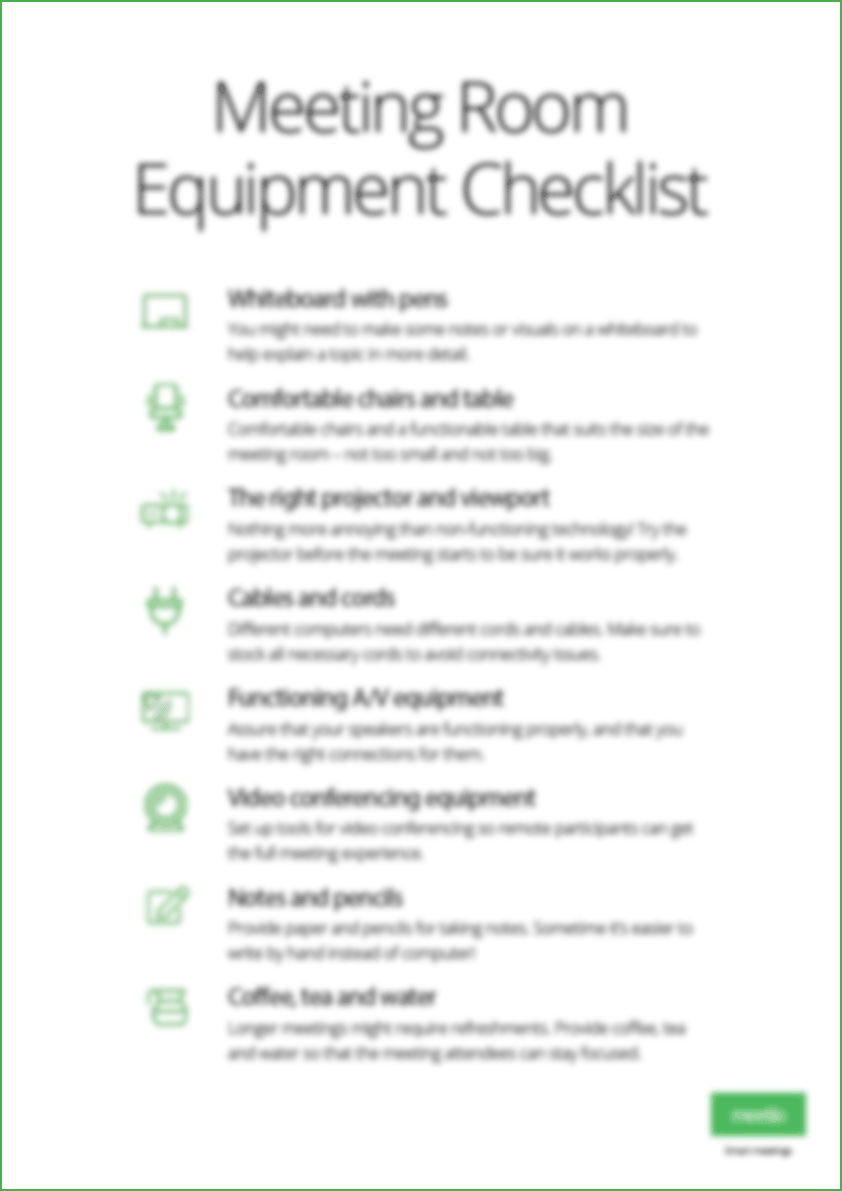
These Stories on Workplace design
Meetio AB/Logitech Nordics AB
Hamngatan 4
211 22, Malmö
Sweden
Magnus Ladulåsgatan 3
SE-118 65 Stockholm
Sweden
Sweden: +46-(0)10-101 95 60
No comments yet
Let us know what you think!