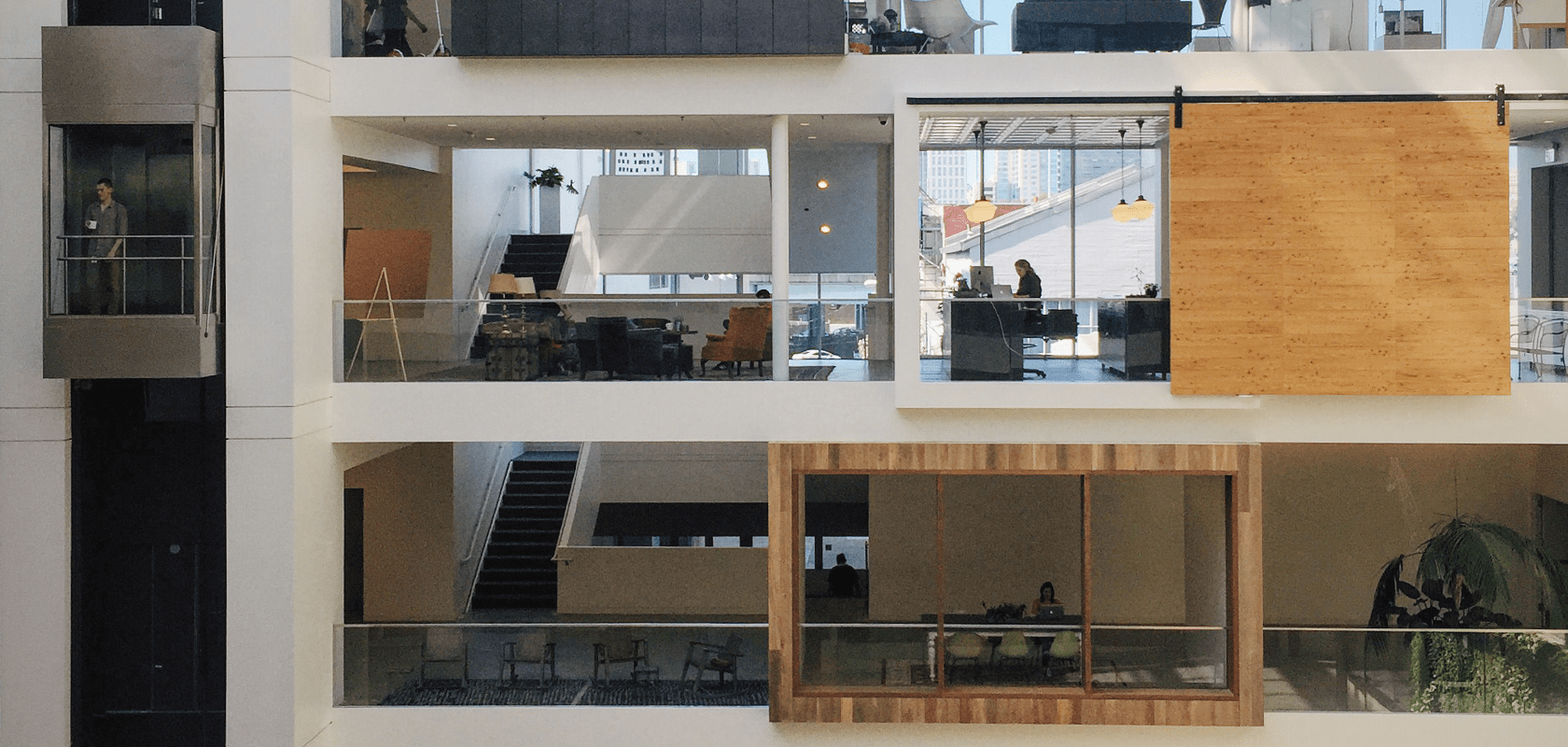
If your organization holds many different meetings in an assortment of meeting rooms, you probably are in need of a good system that can help you organize and book time in these rooms. Without a system, your meetings can fall into chaos if there are double bookings or no way to manage cancellations. It is also crucial that your staff aren't unclear on the proper processes for bookings. Not only does your organization need a system - it needs one that works. Learning best practices for conference room booking systems, can help you find the right solution for your needs and show you how to operate your meeting bookings in an efficient way.
When you have a meeting booking process that requires either multiple channel communication, or continuous back and forth between parties, you end up with confusion. Your process for booking a conference room should be simple and not need multiple levels of approval or multiple rounds of communication.
If you’re a corporate entity, your organization likely uses one email and app system for all employees, such as Microsoft Outlook or G Suite. If that’s the case, you should continue to use this familiar system and seek options for booking systems that easily integrate. With all users being in the same environment, this is actually the easiest way to implement a booking system, rather than in a situation in which users may be on different types of email servers, such as in an office hotel or other shared spaces.
Nothing is more frustrating than when a meeting room that was booked up seems to be empty. It’s a waste of time and resources, but there are ways to maximize your spaces. Make it a routine to always update your calendar when a meeting gets cancelled. By doing that, you're making the room available to your colleagues. We highly recommend to use a conference room booking system that integrates with your calendar system. Then, reservations and cancellations created through the email system reflects on the tablets outside the meeting rooms (and vice versa). By using a system for meeting room bookings like this you're actually bridging the gap between digital calendars and the physical workspace. And consequently, utilize your rooms to their full potential.
Anyhow, we're humans and we tend to forget things every now and then (e.g. updating our calendars...). But, there's an additional way to manage no-shows and unused rooms - by using a booking system that has a "check in" function! This makes it possible to set a time for when the meeting should be cancelled if not checked in and thereby become available to others.
Are there certain rooms that seem to be more popular and are more frequently booked up? Are rooms often being booked for an hour, but only utilized half of their booked time? What different kind of meetings are the rooms being used for? If you can track these kinds of details in your system, you’ll be better able to understand your meeting rooms and usage, and can optimize the rooms and your system in the future.

When all is said and done, you can only do so much with these best practices if you don’t have an actual system in place. If you are finding you aren’t able to truly implement the necessary processes to make sure your meeting booking is effective and efficient, then it’s probably time to consider investing in a software system that can help enable these best practices. You’ll find that a simple software solution, such as Meetio Room, can make all the difference in optimizing your meeting room usage, avoiding cancellations and double booked rooms. Accordingly ensuring that your meetings run smoothly and effectively.
These Stories on Room booking system
Meetio AB/Logitech Nordics AB
Hamngatan 4
211 22, Malmö
Sweden
Magnus Ladulåsgatan 3
SE-118 65 Stockholm
Sweden
Sweden: +46-(0)10-101 95 60
Comments (18)