
The COVID-19 pandemic has resulted in drastic changes to the workplace, with an unprecedented number of employees now working remotely and using videoconferencing to stay connected with colleagues, bosses, and clients. As pointed out in a June 2020 study, however, only 37% of jobs in the United States can be done entirely at home. Along with this, face-to-face meetings and collaborations simply cannot be totally avoided.
As with other workplace activities, in-person meetings during the pandemic should be conducted within the guidance set out by the CDC, the WHO, and other health authorities. Compliance to these safety guidelines also require proper scheduling and adherence to set schedules.
How can you facilitate scheduling of meetings and avoid costly inefficiencies in this extremely complex workplace environment? A meeting room app makes a great solution.
Because of the pandemic, scheduling meetings today means looking at more than just your agenda. To comply with COVID-19 safety guidance, you need to allow sufficient time to sanitize and clean rooms between meetings (psst… do you know about the setting in Outlook that automatically creates buffer time between meetings? Check it out!).
Proper scheduling also helps avoid the clustering of people before and after a meeting. It optimizes the use of meeting rooms as well, particularly when there’s a big demand for larger spaces that can accommodate social distancing protocols.
A meeting room app can help you integrate these necessary nuances with your business needs by allowing you to do the following:
If you’re working remotely, imagine coming to the office for a meeting only to find that the only available room is too small or does not have the equipment you need. Having to reschedule the meeting or wait until a suitable room becomes available can be very frustrating and waste plenty of time. A meeting room app helps avoid a situation like this.
The app can show you the meeting rooms that are free to use on your desired schedule, the rooms’ capacity, and the equipment they include. You can easily choose and book the right one for your meeting based on the number of attendees you’ll have and the devices you’ll need.
One of the protocols that need to be observed in the workplace is social distancing. If barriers can’t be set up, individuals need to be at least six feet away from each other.
A meeting room app can help you choose a facility with the right size to accommodate your attendees while observing social distancing. It will display a room’s bookings for the day, so you can schedule your meeting depending on when the right room will be available.
Perhaps while away from your desk or running an errand, you suddenly find that you need to schedule an in-person meeting. You can create the event, invite attendees, and book a room on the spot through a meeting room app installed on your phone or laptop. The app eliminates the hassle of doing all these tasks with several emails. All you need to do is click on a few buttons, and you’re good to go.
Coping with the “new normal” is not easy, but cutting-edge solutions like a meeting room app can help in easing the transition. The Meetio app is included in all our products - contact us to know more!
Download our free guide – checklist included.
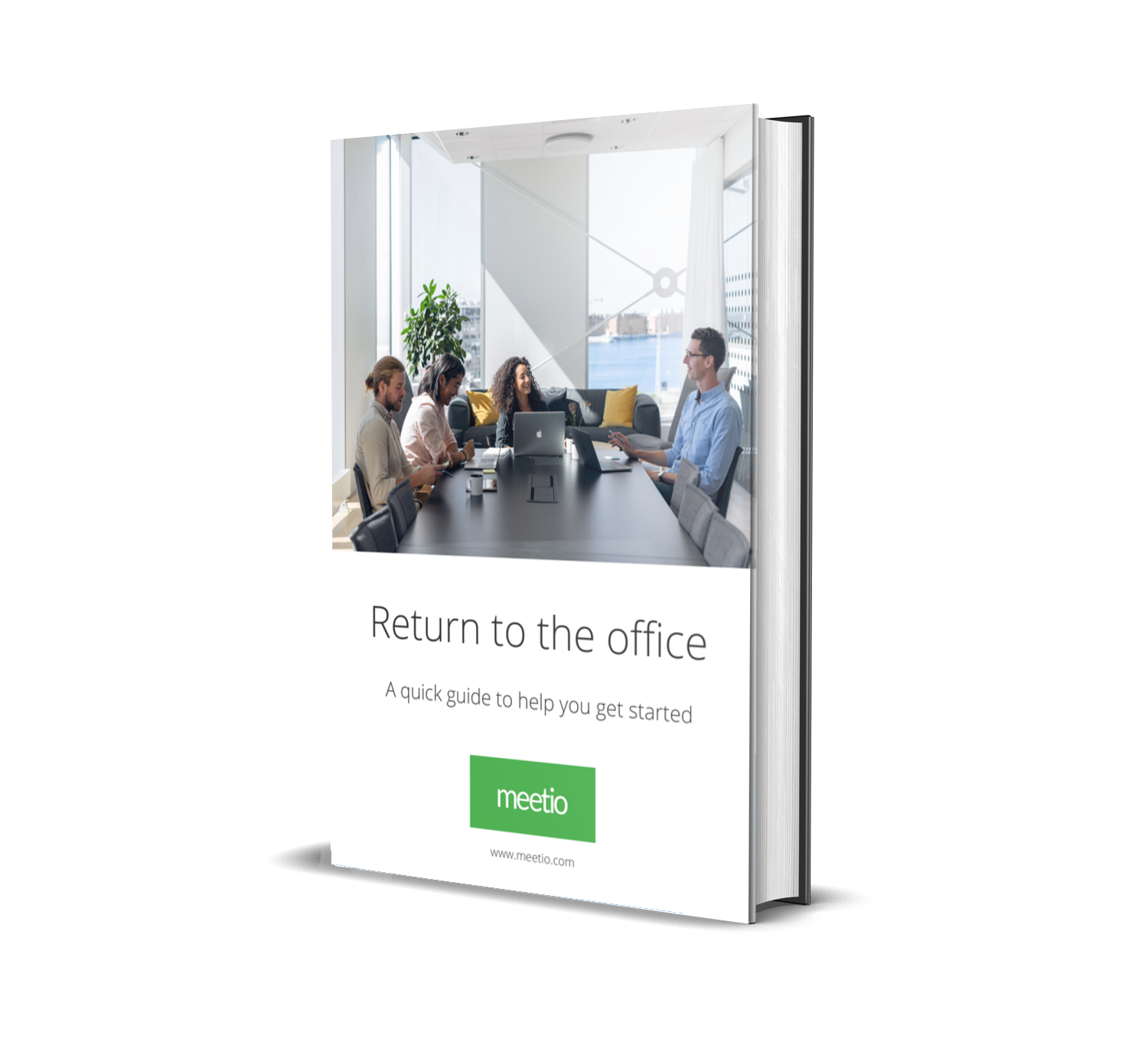
Meetio AB/Logitech Nordics AB
Hamngatan 4
211 22, Malmö
Sweden
Magnus Ladulåsgatan 3
SE-118 65 Stockholm
Sweden
Sweden: +46-(0)10-101 95 60
Comments (1)