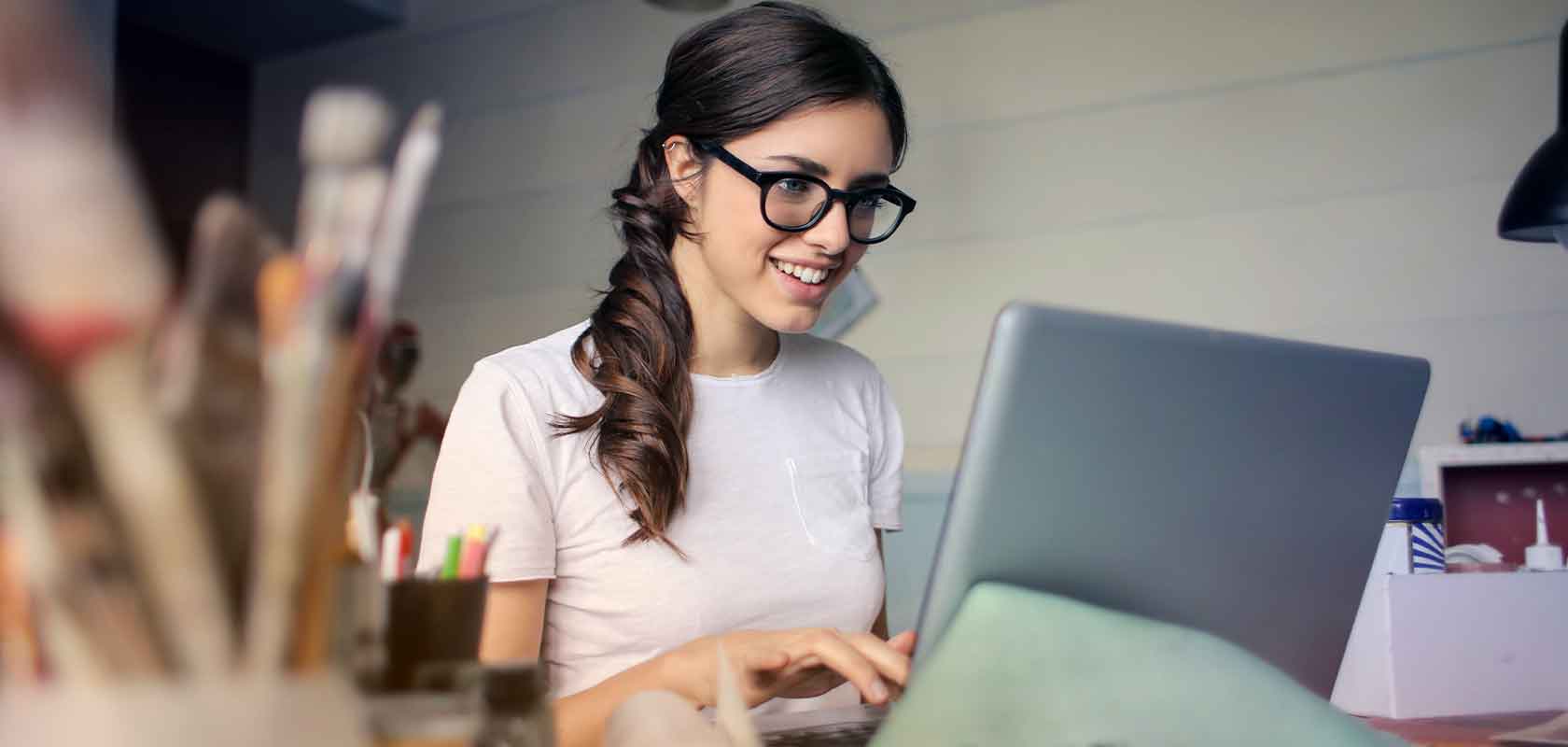
Each day, key business decisions are being made in conference rooms around the country. In fact, experts estimate that companies hold no less than a day. With the number of meetings growing every year since 2000, companies are looking for a smarter and simpler way to schedule these all-important gatherings.
With the introduction of room reservation systems, however, scheduling a meeting venue and notifying participants can be accomplished in just a few taps or mouse clicks.
If you’re wondering how these tools work, here’s a quick overview:
The role of a room booking system is simple: to provide a centralized structured way of reserving meeting rooms in any organization. Because ever-changing meeting room booking information can be instantly viewed by everyone, people know exactly which rooms are free at which times of the day. Making the entire process seamless, error-free, and highly efficient.
It also shows the attributes of each room, such as maximum attendee capacity and available equipment. This removes any guesswork and prevents common issues such as double-booking a venue.
How a meeting room manager works depends largely on its platform, but most solutions fall into these categories:
Now that you have a better understanding of what room reservation systems are, it’s time to discuss how they are used. While different suites have different features, the process often follows these steps:
With the right meeting room reservation system, scheduling a meeting can be a hassle-free and seamless experience. Even better, options like Meetio provide an integrated suite where bookings made on an app or kiosk are displayed on TV monitors for all employees to see.
If you want to know more about Meetio and our solutions – don't hesitate to get in touch! Our experts are more than happy to help you.
These Stories on Room booking system
Meetio AB/Logitech Nordics AB
Hamngatan 4
211 22, Malmö
Sweden
Magnus Ladulåsgatan 3
SE-118 65 Stockholm
Sweden
Sweden: +46-(0)10-101 95 60
No comments yet
Let us know what you think!