
Different workplaces need and want different things. Something that’s taken for granted in one office might not even be thought of in another. You get where we’re going with this, right? It’s the same with digital office amenities. Which ones you choose should be decided by what your coworkers need to make their everyday life easier at the office. But just in case you want some inspiration we collected all the best digital tools we love the most...
We realise that being able to build a smarter office is a privilege. But we urge you to flip your perspective. Investing in digital tools that erases or at least reduces unnecessary manual work will actually save you money in the long run. Not to mention the extra time you'll have on your hands. What would you even do with it? This time we’re not going to focus on digital necessities but instead, we’re going headfirst into some digital office amenities. These are the kind of tools your coworkers are going to love you for getting them.
Do you have company phones? In that case, you can help your coworkers by installing different applications. For example, there are apps that can actually help you take control of your day, achieve more tasks and be less stressed at the same time. Magic, right?
Of course, we listed 5 applications for increasing your productivity in different ways:
Any.do
If you're looking for the perfect app for to-do lists, you’ve found it. Any.do helps you with all of you to-do lists, sends you reminders, allows you to use voice-entry to add to you lists and syncs between your devices.
1Password
One major time thief is definitely keeping track of all of your passwords. With 1password you can store all of your important passwords and other sensitive information secured with one master password.
Toggle
Toggle is an app you can download to your phone as well as your computer. It tracks what amount of time you spend on different tasks and crunches your numbers so that you can analyze it. In that way, you can easily tell how to redistribute your time to be more productive.
The Meetio app
Schedule desks, meeting rooms and other spaces directly from your phone! The Meetio app is included in all our product licenses and gives you the freedom book from wherever you are.
Happify
The app Happify gives you different tools and programs that help you with stress and anxiety. It’s developed by scientists in the field of cognitive behavioural therapy, positive psychology and mindfulness.
There’s a common misconception when it comes to intranets - it’s enough to just have one. Don’t get us wrong, creating an internal infrastructure is good. But there are a bunch of factors and perks you can add to give your coworkers an even smoother user experience. For example, having a built-in search engine, create user profiles, make sure it can integrate data from different software systems. Having a well-equipped intranet allows your coworkers to be more mobile, work remotely and still be as effective as they would at the office (if not more…).
Onto our next digital luxury which is wireless charging stations. This might not sound like “all that” but believe us - it is. Having wireless charging stations around the offices has some serious effects on the way we work:
Losing your keys is definitely human. But as we all know it can have some tough, not to mention annoying consequences. You might even have to change all the locks which can get pretty pricey. Today there are other options. You can actually make your locks smart and all your coworkers need to get into the building is their phone. In the end, it actually saves you time and money as it reduces administration around new hires and increases security. Besides being super smooth that is...
Finally, we want to take the time to introduce you to some digital lifesavers when it comes to collaboration. Using these tools will help you and your team get through the day, for example by communicating more effectively and tracking tasks together.
Trello
Trello is a planning tool that is especially perfect for companies working in different teams or different projects (which is basically everyone). You can download an app or just use it in your browser. In Trello you can create different boards you can share with different people and the functions are endless. To try and sum it up it helps you plan projects and track them in an easy way.
Slack
If your organization consists of less than ten people, congratulations, you can use whichever chat app you want for internal discussions. But as soon as your organization grows you’re going to need something else to be able to keep track of the communication. Slack is an example of a communication tool that enables you to organize conversations in different channels and groups based on the subject. You can even mute conversations so that you are able to prioritize and concentrate.
Office 365 and Teams
One of the biggest collaboration tools on the market is Teams since it’s included in Office 365. Therefore we couldn’t help but mention it. In Teams you find all collaboration tools you need – chat, meeting tools, video calls and more!
Figuring out what will help your coworkers feel effective and have a friction-free environment can be tricky. But if you just put your ear to the ground and listen after different experienced problems you might just pick up something you can change. And hey, just let us know if you need help.
Print it to decorate your meeting rooms with!
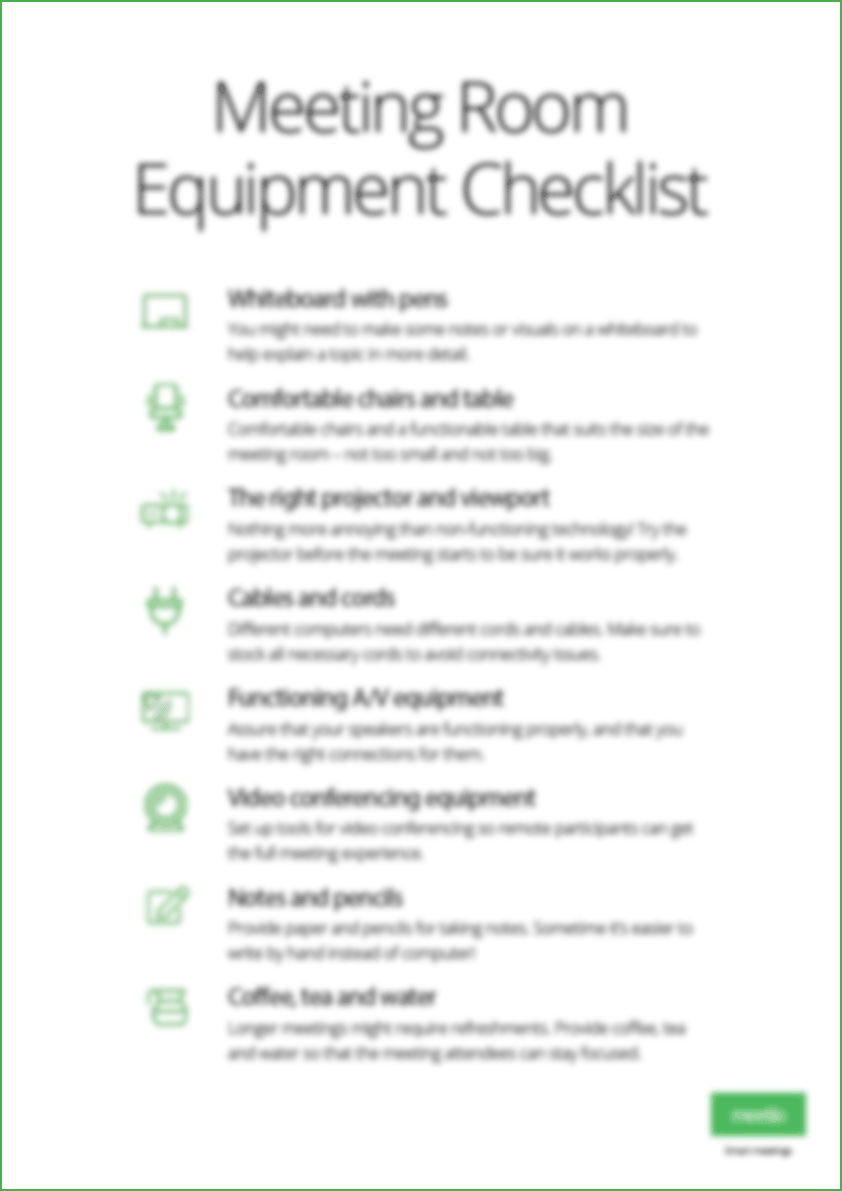
These Stories on Workplace productivity
Meetio AB/Logitech Nordics AB
Hamngatan 4
211 22, Malmö
Sweden
Magnus Ladulåsgatan 3
SE-118 65 Stockholm
Sweden
Sweden: +46-(0)10-101 95 60
No comments yet
Let us know what you think!